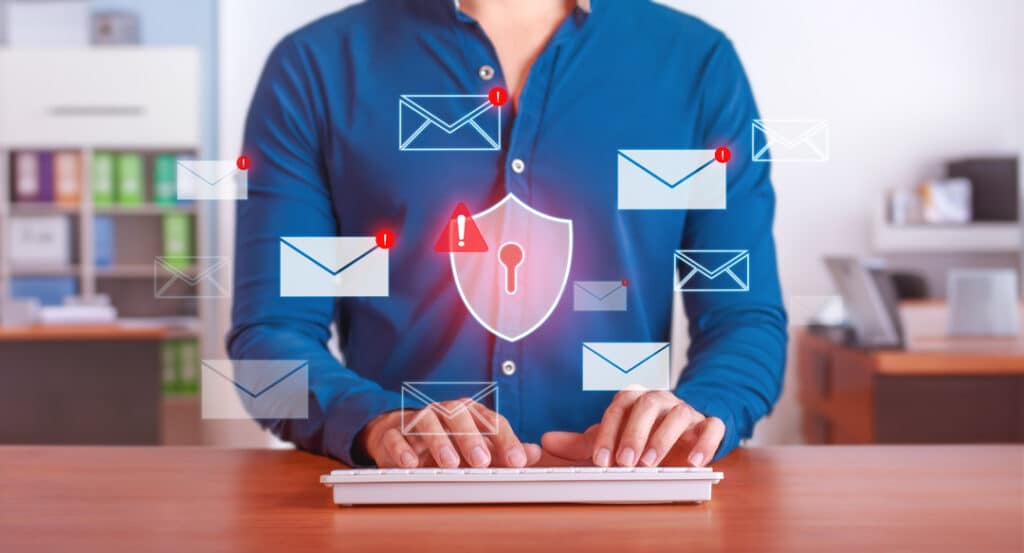Safeguarding your inbox has never been more critical. Emails have become the most vulnerable entry points for hackers and scammers. If you haven’t already, it’s time to implement email security precautions that protect your accounts— personal and professional. Here are some essential tips to help secure your inbox and keep your information safe.
Common Email Security Threats to Beware Of
Hackers and scammers will relentlessly attack your inbox to try and gain access to your personal or sensitive information. It’s essential to be aware of each threat and know how to spot them:
- Phishing Scams: Almost 40% of all email threats are phishing attacks. These emails often appear as legitimate messages from trusted sources and contain links that direct users to fake websites where they steal personal information.
- Malware Attacks: Malware, short for malicious software, is a type of program designed to cause harm to your computer or network. These attacks are often attachments or links that, once clicked, can infect your device. Ransomware, a specific type of malware, can even encrypt your files and hold them for ransom.
- Impersonation Scams: Also known as Business Email Compromise (BEC) scams, impersonation attacks target businesses and their employees. Hackers will use spoofed email addresses to impersonate company executives or suppliers and request financial transactions or sensitive information.
- Spoofing and Email Hijacking: Spoofing involves altering an email’s “From” address to make it appear as if it came from a different sender. Email hijacking can occur when someone gains unauthorized access to your account and uses it to send out spam or malicious emails.
Email Authentication Protocols: How They Work to Secure Your Inbox
Fortunately, some protocols already improve email security. The biggest players in email authentication are DKIM, SPF, and DMARC. DomainKeys Identified Mail (DKIM) uses cryptographic signatures to verify that an email is coming from the sender it claims to be from. It adds a digital signature to email headers, which gets validated by the recipient’s email server.
Sender Policy Framework (SPF) ensures that emails are sent from authorized senders only. It does this by checking the DNS records of the sender’s domain to confirm that the email is coming from an authorized server.
Domain-based Message Authentication, Reporting, and Conformance (DMARC) builds upon DKIM and SPF. It checks both protocols to ensure an email is legitimate and aligns with the sender’s published policies. If it fails, DMARC can instruct the recipient’s email server on how to handle the email. This will look like a rejection or quarantine of the email—so it never reaches your inbox.
6 Tips & Tricks to Protect Your Inbox
While each protocol provides a certain level of protection, hackers and scammers are constantly evolving their techniques to bypass them. Take these additional precautions to protect your inbox.
1. Avoid Using Public Wi-Fi
Public Wi-Fi networks are a hotspot for cybercriminals. Hackers can easily intercept and view your email activity when connected to these unsecured networks. Instead, use a virtual private network (VPN) or wait until you’re on a secure network to check your emails.
2. Verify Every URL and Attachment
Before clicking on any link or downloading an attachment, verify the source. Check the URL for spelling errors or suspicious characters and never open attachments from unknown senders.
3. Encrypt Sensitive Emails
Are you sending your manager sensitive company information or discussing confidential matters with a colleague? Consider using email encryption to add an extra layer of protection. This ensures that only the intended recipient can access the contents of the email.
4. Enable Multi-Factor Authentication (MFA)
Adding an extra step to your login process can significantly improve email security. MFA requires users to verify their identity through a secondary method—like receiving a code from your phone—before gaining access to your inbox.
5. Keep Your Software Up-to-Date
Software updates often include email security patches that address known vulnerabilities and protect against new threats. Each update is created to address a mistake that scammers are actively taking advantage of, so don’t ignore them.
6. Use Complex Passwords and Change Them Regularly
Use a combination of uppercase and lowercase letters, numbers, and special characters to create a strong password. Change your password every few months to reduce the risk of it getting compromised. Yes, it sounds like a lot of work—use a password manager to make it easier!
Secure Your Company’s Inbox with adrytech
Protecting your inbox against cyber threats is an ongoing battle. Luckily, you can use our managed cybersecurity services to keep your business secure and reduce the risk of human error. Take out the guesswork and trust adrytech to safeguard your inbox. Get a quote today!